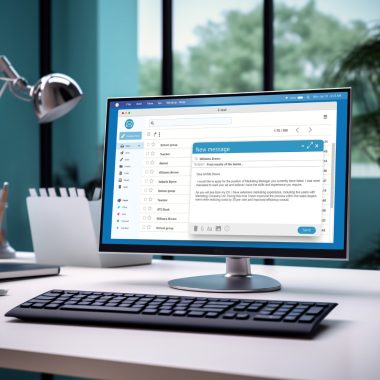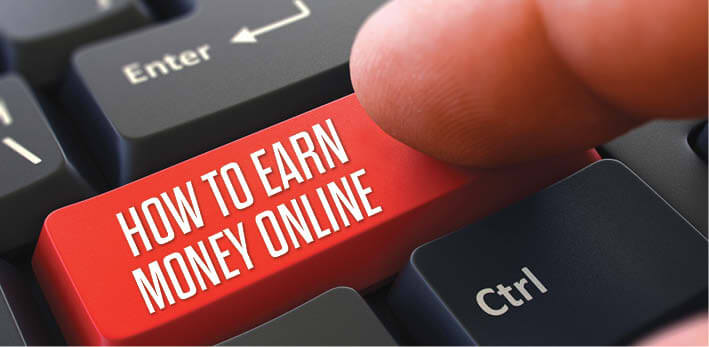Creating a Facebook Business Page is a crucial step for any business or brand aiming to expand its online presence, engage with its audience, and enhance its digital marketing strategies. A Facebook Business Page allows you to display your products or services, share updates, and interact directly with your customers and followers.
This comprehensive guide will walk you through the process of creating a Facebook Business Page, step by step, and provide tips to optimize it for better engagement and visibility.
Step 1: Sign Up
Log Into Your Personal Account: You need a personal Facebook account to create a Business Page. Log in to Facebook or sign up if you don’t already have an account.
Create the Page: On your Facebook homepage, navigate to the menu and select “Page” under the “Create” section. Alternatively, you can go directly to facebook.com/pages/create.
Step 2: Choose Your Page Category
Select a Category: Choose the category that best fits your business. Whether you’re a local business, a brand, or a public figure, selecting the right category will help Facebook understand more about your business.
Enter Your Business Information: Provide your business name and category. Be precise, as this information will help people find your Page in searches.
Step 3: Add Business Details
Description: Write a brief description of your business. This should be concise, clear, and informative, explaining what your business does and what sets it apart.
Contact Information and Address: Fill in your contact details and, if applicable, your physical address. Adding accurate information helps in building trust with your audience.
Step 4: Upload Profile and Cover Photos
Profile Photo: This should ideally be your company’s logo. The image should be clear and recognizable to make your Page easily identifiable.
Cover Photo: Choose an image that represents your brand or showcases your product/service. The cover photo is significant because it’s the first thing people notice when they visit your Page.
Step 5: Customize Your Page
Facebook offers various tools and settings to customize your Page:
Username (@username): This is your custom URL. Choose a username that matches your business name to make it easier for people to find you on Facebook.
Tabs and Sections: Customize the tabs and sections on your Page according to what’s relevant to your business. You can add sections for reviews, services, shop, and more.
Call-to-Action Button: Add a call-to-action button like “Contact Us,” “Shop Now,” or “Book Now” to direct your visitors to take a specific action.
Step 6: Publish Your First Post
Before inviting people to like your Page, publish some content to make it look active. This could be a welcome post, details about your products or services, or news related to your business.
Step 7: Invite Audience and Promote Your Page
Invite Friends: Use the feature to invite your Facebook friends to like your Page.
Promote Your Page: Consider using Facebook’s advertising tools to reach a broader audience. You can target ads based on location, demographics, interests, and more.
Optimizing Your Facebook Business Page
Engage Regularly: Post regularly and engage with your audience by responding to comments and messages. This helps in building a community around your brand.
Use Insights: Utilize Facebook Insights to understand your audience and how they interact with your Page. Insights can guide your content strategy and posting schedule.
Optimize for SEO: Use relevant keywords in your Page’s title and description to improve its visibility in search results.
Creating a Facebook Business Page is just the beginning. The key to success lies in actively managing your Page, engaging with your audience, and refining your strategy based on performance insights. By following these steps and continuously optimizing your Page, you can effectively use Facebook as a powerful tool to grow your business online.
Content Strategy for Your Facebook Business Page
Developing a strong content strategy is crucial for the success of your Facebook Business Page. Here’s how you can create engaging content that resonates with your audience:
Understand Your Audience: Identify who your target audience is and understand their preferences, needs, and challenges. This knowledge will guide the creation of content that they find valuable and engaging.
Diversify Your Content: Mix up your content types to keep your audience engaged. Use a combination of text posts, images, videos, live videos, and polls. Each type of content can serve different purposes, from educating your audience to promoting your products or services, to engaging them in conversations.
Use High-Quality Visuals: Posts with images and videos generally see higher engagement than those without. Ensure that the visuals you use are of high quality and reflect your brand’s identity.
Leverage User-Generated Content: Share content created by your customers, such as reviews or photos of them using your product. This not only provides authentic testimonials but also encourages others to share their experiences.
Post Consistently: Consistency is key in keeping your audience engaged and helping your Page gain visibility. Use Facebook’s scheduling feature to maintain a regular posting schedule.
Promote Your Events: If your business hosts or participates in events, use your Facebook Page to promote these events. Create event pages, share updates, and post highlights to engage with your audience.
Offer Exclusive Deals: Give your Facebook followers exclusive offers or early access to new products or services. This not only rewards them for their loyalty but also encourages others to follow your Page.
Engaging with Your Community
Building a community around your brand is essential for long-term success on Facebook. Here are some strategies to increase engagement and foster a sense of community:
Respond Promptly: Make an effort to respond quickly to comments and messages. This shows that you value your audience and are attentive to their needs.
Encourage Interaction: Ask questions, run polls, and create posts that encourage your audience to interact not only with you but also with each other.
Highlight Customer Stories: Share customer testimonials or stories to create a personal connection with your audience. This can also encourage others to share their own experiences.
Create a Group: Consider creating a Facebook Group linked to your Page. Groups are a great way to facilitate more personal interactions and discussions among your community members.
Monitoring and Adjusting Your Strategy
Regularly monitoring the performance of your Facebook Business Page is crucial to understand what works and what doesn’t. Here’s how to stay on top of your Page’s performance:
Review Facebook Insights: Regularly check your Page’s Insights to track engagement rates, post reach, page views, and other key metrics. This data is invaluable for understanding your audience’s behavior and preferences.
Test Different Strategies: Don’t be afraid to experiment with different types of content, posting times, and promotional strategies. Use the insights gathered from these tests to refine your approach.
Stay Updated with Facebook Changes: Facebook frequently updates its algorithms and features. Stay informed about these changes and adjust your strategy accordingly to ensure your Page remains effective.
Seek Feedback: Directly ask your audience what they would like to see on your Page. This can provide direct insights into their preferences and help you tailor your content strategy to meet their needs.
Creating and managing a Facebook Business Page is an ongoing process that requires patience, creativity, and adaptability.
By focusing on creating quality content, engaging with your audience, and continuously refining your strategy based on performance data, you can leverage your Facebook Business Page to achieve significant growth and success for your business.
The Most Famous 10 Facebook Pages on the Internet
Exploring the most famous Facebook Pages can provide insights into successful content strategies, audience engagement, and brand positioning on the platform.
These pages have mastered the art of connecting with their audiences, offering a mix of entertainment, information, and community-building. Here are the ten most renowned Facebook Pages, known for their massive followings and impactful presence on the internet.
Facebook App: Ironically, the Facebook App’s own page stands as one of the most followed, serving as a hub for updates, tips, and community stories from around the world, showcasing the platform’s potential to connect people.
Samsung: Samsung’s Page is a prime example of how a tech company can engage its audience with the latest product releases, tech tips, and innovative campaigns, fostering a community of tech enthusiasts.
Cristiano Ronaldo: As one of the world’s most celebrated athletes, Cristiano Ronaldo’s Page is a testament to his global influence, featuring personal updates, professional achievements, and charitable initiatives, connecting with fans on a personal level.
Real Madrid C.F.: Representing one of the most prestigious football clubs, Real Madrid C.F.’s Page unites fans worldwide, sharing match highlights, player updates, and behind-the-scenes content, cultivating a passionate online community.
Coca-Cola: Coca-Cola’s Page exemplifies how a global brand maintains its iconic status through engaging content, interactive campaigns, and a consistent message of happiness and togetherness, resonating with people across the globe.
FC Barcelona: Similar to Real Madrid, FC Barcelona’s Page is a focal point for fans to come together, offering exclusive content, team news, and a shared space for celebrating victories and supporting the team.
Tasty: Buzzfeed’s Tasty Page has revolutionized how people interact with food content online, posting mouth-watering recipes, cooking tips, and food quizzes, making it a go-to destination for food lovers.
Shakira: The Colombian singer Shakira uses her Page to share music updates, personal insights, and philanthropic efforts, showcasing the power of celebrity platforms to inspire and engage with a diverse audience.
Vin Diesel: Actor Vin Diesel’s Page is known for its heartfelt posts, behind-the-scenes content from his movies, and messages of positivity, creating a close-knit community of fans who appreciate his genuine engagement.
Leo Messi: Lionel Messi’s Page, much like Cristiano Ronaldo’s, highlights his career milestones, personal moments, and charitable work, drawing in fans with its authentic content and updates from one of football’s greatest players.
These pages demonstrate the diverse ways in which Facebook can be used to build and maintain a vast online presence. Whether through personal branding, corporate marketing, or community engagement, the platform offers numerous possibilities for connecting with audiences worldwide.
By analyzing the strategies employed by these successful pages, businesses and public figures can gain valuable insights into creating meaningful and engaging Facebook content that resonates with their target audience.