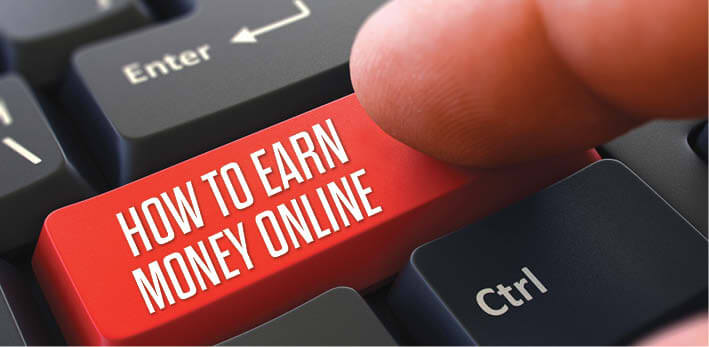If you’re managing a Facebook page, whether it’s for your business, blog, or personal brand, you likely want to know how well your content is performing. Understanding what works and what doesn’t is crucial for building a successful online presence.
This is where Facebook Insights comes into play. In this article, we’ll dive into what Facebook Insights is, why it matters, and most importantly, how you can use it effectively to grow your page and engage your audience.
What are Facebook Insights?
Facebook Insights is an analytics tool provided by Facebook that helps page admins track user interaction and engagement with their page content. Essentially, it’s a dashboard that shows you various data points about how your posts, page, and ads are performing. This information is invaluable for understanding what resonates with your audience and allows you to optimize your strategy accordingly.
With Facebook Insights, you can track a wide range of metrics, including:
Page likes and follower growth: Understand how your audience is growing over time.
Post engagement: See which posts are getting the most likes, comments, shares, and clicks.
Reach and impressions: Find out how many people have seen your posts and how many times your content has appeared on their screens.
Audience demographics: Learn more about your followers, such as their age, gender, location, and even what time of day they are most active.
Referral sources: Discover how users are finding your page, whether through organic search, external websites, or Facebook’s internal search tool.
Why Facebook Insights Matter
Before diving into the “how,” it’s important to understand why Facebook Insights matter in the first place.
Improves Content Strategy: One of the biggest advantages of using Facebook Insights is its ability to inform your content strategy. When you know what kind of posts perform well, you can focus on creating more of that type of content. If you see that videos get more engagement than photos, for example, you might shift your focus to creating more video content.
Maximizes Engagement: Understanding when your audience is most active helps you post at optimal times, boosting the chances of engagement. You can also tailor your posts to suit your audience’s preferences based on their demographics.
Monitors Growth: Facebook Insights lets you track how your page is growing over time, whether you’re gaining followers or losing them. If you notice a sudden dip in followers, you can investigate potential causes and adjust your strategy.
Boosts ROI for Ads: If you’re running Facebook ads, Insights gives you the data you need to measure how effective they are. You can track ad performance, see how much each click or impression is costing you, and make adjustments as needed to improve your return on investment (ROI).
How to Use Facebook Insights
Now that we’ve covered what Facebook Insights is and why it’s important, let’s break down how to use it step by step.
Accessing Facebook Insights
First, you’ll need to know where to find Facebook Insights. If you’re an admin, editor, or moderator of a Facebook page, you can access Insights directly from your page.
Log in to your Facebook account and navigate to your business page.
At the top of your page, you’ll see a tab labeled “Insights”. Click on it to open the Insights dashboard.
Once you’re in, you’ll be presented with a summary of your page’s performance over a selected period (usually the last 7 days by default). You can customize the date range to view performance over different periods.
Navigating the Insights Dashboard
The dashboard is divided into several key sections. Here’s a breakdown of the most important tabs you’ll find within Facebook Insights:
Overview: This is your high-level summary, showing key metrics such as likes, post reach, engagement, and recent post performance.
Followers: Track how many new followers your page has gained or lost during a specific time period. You can also view where these followers are coming from, which helps identify successful referral sources.
Likes: This section tracks where your page likes are coming from (organic vs. paid) and allows you to analyze the trends in page likes over time.
Reach: Reach refers to the number of unique users who have seen your posts. This section breaks down your organic and paid reach so you can see how your paid efforts are boosting visibility.
Post Engagement: This shows how many people interacted with your posts, including likes, comments, shares, and clicks. You’ll also be able to see which types of content are getting the most engagement.
Posts: This is one of the most actionable tabs. Here, you can see a breakdown of every single post and how it performed in terms of reach, clicks, and engagement. The best part? You can filter the data to see which types of posts (photos, links, videos) performed best.
People: Get detailed information about your audience, including age, gender, location, and language. This demographic data helps tailor your content to the audience that engages most with your page.
Analyzing the Data
Once you have access to the data, the next step is analyzing it effectively. The key here is not just looking at the numbers, but also understanding what they mean for your content strategy.
Identify Trends: Look at long-term patterns in your page’s growth, reach, and engagement. For instance, if you notice a particular type of content consistently outperforms others (like videos over photos), you’ll know to create more of that type of content.
Test and Optimize: Facebook Insights allows you to experiment with different types of posts and posting schedules. Use the data to see what works and what doesn’t. For example, you might want to test posting at different times of day to see when your audience is most active.
Audience Targeting: The People section is especially valuable for understanding who your followers are. Are they mostly women aged 25-34 from a specific region? Knowing this allows you to create targeted content that appeals to your core demographic. If you’re running ads, you can also use this data to refine your ad targeting for better results.
Utilizing Facebook Insights for Ads
If you’re using Facebook Ads, Insights is essential for tracking their performance.
Monitor Ad Reach: Check how many people your ad has reached and compare that to your organic reach to see the added value of paid promotion.
Engagement Metrics: See how well your ad performed in terms of engagement. Did it get likes, comments, or shares? More importantly, did it drive the actions you wanted, such as clicks to your website?
Adjust Campaigns: Use the data to tweak your campaigns. If an ad isn’t performing well, you can experiment with different creative, targeting, or even a new budget. Insights makes it easy to see which ad sets are performing best, allowing you to allocate your budget more efficiently.
Exporting Data for Reporting
Facebook Insights also allows you to export your data in Excel or CSV format. This is useful if you want to create custom reports or if you’re working with a marketing team that needs to see detailed performance data.
To export data:
Go to the “Insights” tab.
Click on “Export Data” in the top right corner.
Select the metrics and date range you’re interested in, then download the file.
In the fast-paced world of social media, data-driven decisions are essential to staying ahead of the competition.
Facebook Insights provides you with the tools to track how well your page is performing and to understand your audience better. By leveraging this data, you can optimize your content, boost engagement, and ultimately grow your online presence more effectively.
The key to success with Facebook Insights is consistency. Regularly check the dashboard, analyze your performance, and adjust your strategy as needed. Over time, you’ll be able to fine-tune your approach and ensure you’re making the most out of your Facebook presence.
Whether you’re just starting out or have been managing a page for years, Facebook Insights offers the detailed analytics you need to thrive in the ever-changing world of social media marketing.
How to Stay Consistent and Make the Most of Facebook Insights
Consistency is key when it comes to getting the most out of Facebook Insights. Here’s how you can stay on top of your data and ensure your page continues to grow and engage with your audience effectively.
Set Clear Goals
Before diving too deep into Facebook Insights, it’s essential to set clear and measurable goals for your page. These goals could range from increasing engagement, boosting website traffic, growing your follower base, or even driving more sales. Once you have a solid understanding of what you’re aiming for, you can use Facebook Insights to track the metrics that matter most to you.
For example, if your goal is to increase engagement, focus on the Post Engagement metrics and see which types of posts resonate most with your audience. If you’re looking to drive traffic to your website, pay close attention to Link Clicks within your post performance data.
Having well-defined goals will help you filter through the vast amount of data Facebook Insights provides and focus on what really matters.
Regularly Review Key Metrics
Checking your Facebook Insights once in a while isn’t enough. To really make an impact, you need to regularly review your key metrics. A weekly or bi-weekly check-in allows you to stay on top of trends and respond quickly to any changes in engagement or audience behavior.
Key metrics to keep an eye on include:
Engagement Rates (likes, comments, shares)
Reach (how many people are seeing your posts)
Click-Through Rate (CTR) (how many people are clicking links in your posts)
New Page Likes/Follows (how fast your audience is growing)
By consistently monitoring these metrics, you can quickly spot when something isn’t working and pivot your strategy to improve results.
Create a Content Calendar Based on Insights
Once you’ve gathered enough data from Facebook Insights, you can use it to create a data-driven content calendar. A content calendar helps you stay organized, but more importantly, it allows you to plan posts based on what your audience likes best.
For instance:
Peak Activity Times: Use Insights to discover when your followers are most active. Then, schedule your posts to go live during these times to maximize visibility and engagement.
Post Types: If your audience is more responsive to videos, make sure to include a higher percentage of video content in your calendar. Similarly, if you find that posts with images or links perform best, adjust your content mix accordingly.
Seasonal Trends: If you notice engagement tends to spike around certain holidays or events, plan to create relevant, timely content to take advantage of these trends.
By integrating Facebook Insights data into your content planning process, you ensure your strategy remains aligned with audience preferences.
Experiment with New Strategies
Facebook Insights is also a great tool for testing new strategies. Whether it’s experimenting with different types of content, testing new ad formats, or changing your posting schedule, the data will provide valuable feedback on whether these changes are working.
For example, if you typically post static images, try mixing in more videos or carousel posts. Monitor the engagement and reach for these posts to see if they outperform your usual content. Similarly, if you’re used to posting during the same times every day, try shifting your schedule based on when Insights suggests your audience is most active.
The key is to experiment consistently and analyze the data to see what works best. Over time, this will help you refine your strategy and create more effective posts.
Optimize Your Ad Campaigns
For those running Facebook ads, the ability to optimize campaigns using Insights is invaluable. Here’s how you can use Facebook Insights to improve your ad performance:
A/B Testing: Use Insights to run A/B tests with your ads. Create different versions of your ad, such as varying the images, copy, or target audience, and track the performance of each one. Facebook Insights will help you see which ad version gets the most engagement or conversions, so you can invest more budget in what works.
Audience Targeting: Insights gives you demographic data on your page followers, which can be used to sharpen your ad targeting. For example, if Insights reveals that your audience is predominantly females aged 25-34, you can tailor your ads to appeal more directly to that group.
Ad Engagement: Use the Ads section of Insights to track how well your ads are performing in terms of reach, clicks, and engagement. This data helps you understand whether your ads are resonating with your target audience or if they need tweaking.
Ad Spend Efficiency: If your ad isn’t performing well, it’s important to catch this early. By regularly monitoring your ad metrics, such as cost per click (CPC) or conversion rate, you can identify underperforming ads and stop wasting budget on them. Instead, allocate your budget toward ads with a higher return on investment.
Use Data to Build Community Engagement
One of the most powerful uses of Facebook Insights is its ability to help you build a stronger community around your page. By understanding what type of content sparks conversations and what your audience cares about, you can tailor your posts to foster more engagement.
For instance:
Respond to Comments: Posts with higher comment engagement often lead to more visibility on users’ feeds. When people engage with your content, make it a point to reply to their comments. This not only encourages more interaction but also strengthens your relationship with your audience.
Ask for Feedback: Use Facebook posts as a platform to ask your followers for feedback. This could be about your products, services, or even the type of content they’d like to see more of. Insights can then help you track which posts generate the most feedback, giving you direction for future content.
Create Shareable Content: Posts that get shared by your followers are a great way to organically expand your reach. Use Insights to identify which posts get the most shares and create more content that follows the same themes or formats.
Compare Performance Over Time
Another great feature of Facebook Insights is the ability to compare your performance over time. This can be especially useful when tracking the success of long-term campaigns or measuring the overall health of your page.
Set Benchmark Metrics: Establish benchmarks for key metrics such as engagement rate, follower growth, and post reach. Regularly compare your current data against these benchmarks to see how your page is progressing.
Analyze Seasonal Trends: Some businesses or content creators might notice seasonal spikes or dips in engagement. By comparing your performance year over year, you can prepare for these trends and create content that aligns with seasonal interests.
Use Facebook’s Comparative Insights: Facebook Insights offers a comparison tool that allows you to monitor other pages similar to yours. By comparing your performance with competitors, you can gain insights into industry standards and adjust your strategy to stay competitive.
Using Facebook Insights to Your Advantage
In the world of social media, staying ahead of the curve requires constant monitoring and analysis of your data. Facebook Insights is a powerful tool that gives you access to a wealth of information about your page’s performance, audience behavior, and content effectiveness.
By using this data to inform your content strategy, optimize your posting schedule, and refine your ad campaigns, you can ensure your page continues to grow and engage with your audience.
Remember, the key to getting the most out of Facebook Insights is consistency. Regularly review your data, make small adjustments based on what you learn, and stay flexible enough to experiment with new strategies. Over time, you’ll develop a deeper understanding of what works for your audience, and you’ll be well on your way to building a thriving Facebook presence.
In short, Facebook Insights isn’t just a data tool – it’s your guide to building a stronger, more engaged community around your brand. By putting the insights into action, you’ll see measurable improvements in your page performance and enjoy the benefits of a data-driven social media strategy.