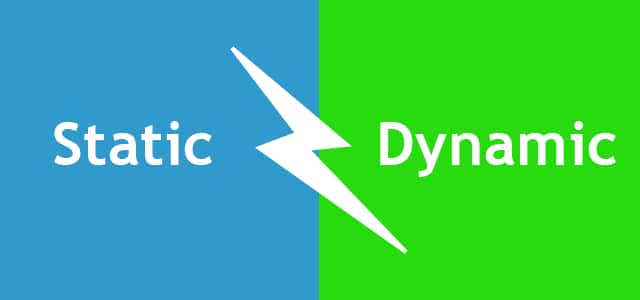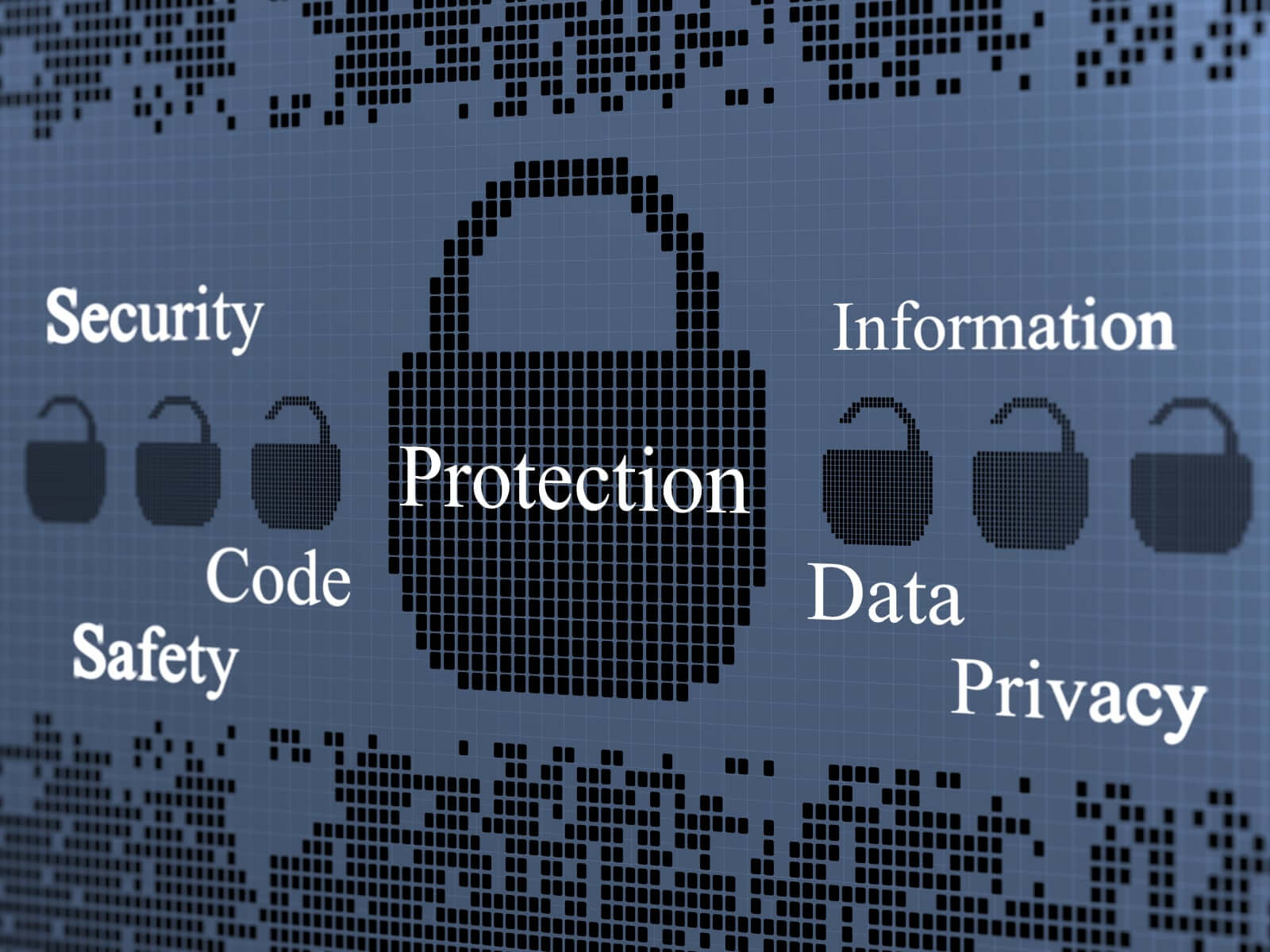Beyond the need for a Web user to use a feed reader to view RSS feeds, two additional software-related factors may further limit the user’s ability to access all of the information offered on a Web page: (1) the types of browser used, and (2) other supplementary software that may be required to utilize the content.
Different browsers display information in varying ways. As a result, material created to be viewed by one graphical browser may not appear in the same manner when it is viewed by a different one. Moreover, older versions of a browser may display Web content or otherwise function differently from newer versions.
Beyond variations in browsers, other software or hardware may also be necessary to access the full contents of a page or site. A Web site may require a sound card and the appropriate software plug-ins to access multimedia content on the site.
Moreover, many forms and other publications on Web sites are exclusively available in Portable Document Format (PDF). Access to these materials requires downloading Adobe Acrobat reader or other software capable of viewing PDF files. Therefore, it is important to realize that these along with other factors may limit access to Webbased resources.
Pages retrieved out of context by search engines
Another Web-specific issue involves the retrieval of orphan Web pages by search engines. Most Web sites are designed with the expectation that a user will initially view a page containing background information such as that provided on a home page.
Sometimes, however, users will enter the site at another page instead of the home page, as when they retrieve a page by using a search engine. In these instances, there may be no way to determine who is responsible for the page (and other important details) unless this information is provided either on the page itself or on a page linked to it.
The Susceptibility of Web pages to alteration
Web pages are also susceptible to alteration, both accidental and deliberate. Accidental alteration can occur when converting information into a Web-friendly format.
For example, text and images that appear correctly in a word-processing document or spreadsheet may be distorted when converted into another format. Also, problems associated with the transmission of data across the Web and other sundry factors can cause odd characters to appear on the page or prevent the entire page from loading.
Deliberate alteration, on the other hand, can result when hackers break into a site and purposely change the information. Given the susceptibility of Web information to alteration, it is always important to compare facts found in a Web-based source with those found in other Web and non-Web sources to verify their accuracy.
The redirection of urls to different Web Sites and other malicious activities
In addition to deliberate Web page alteration, Web users must also be alert to another deceptive practice, namely, the redirection of URLs to unwanted or counterfeit pages and sites. Redirection can take several forms. It can be caused by a browser hijacker, a type of spyware that infects a Web user’s browser and then changes the user’s designated browser home page, delivers pop-up ads on the screen, or automatically redirects the browser to other Web pages and sites (Harvey et al. 2007; U.S. Federal Trade Commission et al. n.d.).
Alternately, a Web user may click on a seemingly legitimate hypertext link provided in an e-mail message or on a Web page that, in turn sends the user to a counterfeit page or site. Unfortunately for Web users, fake sites are becoming ever more sophisticated and often look virtually identical to their legitimate counterparts.
Once at a counterfeit site, unsuspecting visitors are often asked to provide personal or financial information to “verify” their account or registration, fillout an “order form,” or perform other tasks. In addition, these faux sites may serve as a means for transmitting viruses and other malware to visitors’ computers.
Moreover, it is possible for redirection to take place even when a Web user types in a legitimate URL address rather than clicking on a hypertext link.
The instability of Web pages
The Web is inherently a less-stable medium than print. Pages and sites appear and disappear; URL addresses change. Given the dynamic nature of the Web, the contents of a particular page or the entire site itself may no longer be available when a user attempts to revisit it.
Unfortunately, there is relatively little Web users can do about this situation except to be aware of it and, when using the Web for research, to keep track of the URL addresses of the pages visited and make electronic or print copies of important pages.
Web content creators can also take steps to help minimize the difficulties related to the volatility of the Web. Several of these techniques are addressed in later articles on this blog.