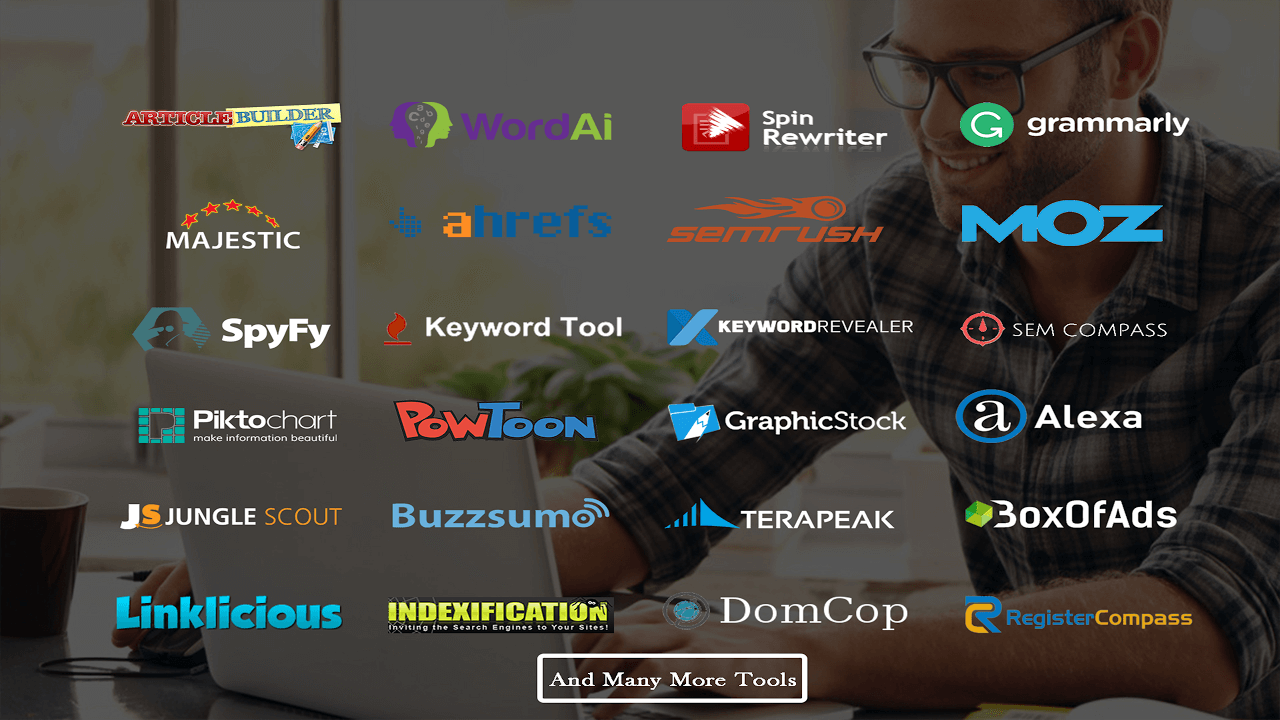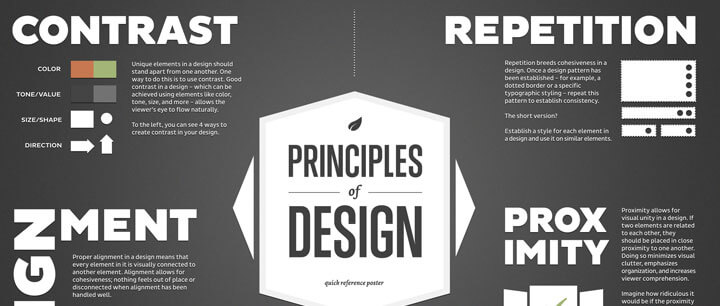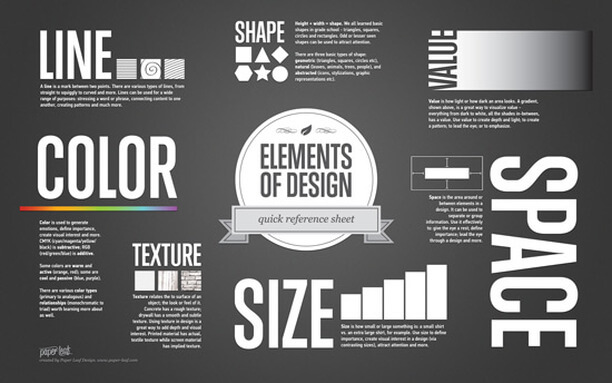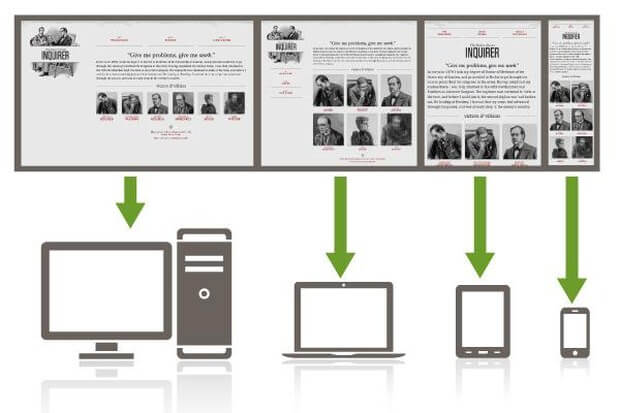The use of low resolution images for print is one of the biggest faux pas I see when nongraphic designers create their own projects. For this reason, I’m going to spend quite a bit of time talking about it.
First things first, image resolution refers to how an image will print and has to do with the number of pixels per inch. Great! What the heck is a pixel? A pixel is the smallest element of a digital image and is actually an abbreviation of the words picture element.
Think of it as a dot of ink. We then have to confuse the subject more by talking about dpi. Uh…what is dpi? Great question! Dpi stands for dots per (square) inch.
Printers print an image by using thousands of tiny dots to create colors and pictures. The higher the dpi (dots per inch), the more dots the printer uses and the higher the quality of the image.
Although most people still talk in terms of dpi, “ppi” would actually be a better term. Ppi is, you guessed it, the number of pixels per inch in your digital image.
The number of pixels per inch (ppi) affects the print size of your photo and quality. It works this way; if there are too few pixels per inch, the pixels will be very large and you will get a very pixelated image (you can actually see small boxes that create jagged edges).
The more pixels there are per square inch, the smaller the pixels. The smaller the pixels, the more complete the image.
What resolution (dpi or ppi) do you need for professional quality printing? The generally accepted professional standard is 300 dpi. Printing an image at a resolution of 300 pixels per inch squeezes enough pixels into an inch to keep everything looking sharp. Resolution also depends on the size of the print.
Because you look at a large print from a further distance than a small print, you can get away with fewer pixels (lower dpi) for a large print. This means that in most instances, you can probably get away with a resolution as low as 250 dpi for a quality print.
To review
Resolution: How an image will print – do you have enough pixels?
Pixel: Picture element – the smallest element of an image
Dpi: Dots per inch (you can think of dots and pixels interchangeably)
Ppi: Pixels per inch
If you have no choice but a very low resolution picture, please check the video tutorial below to learn how to properly use it on your design.