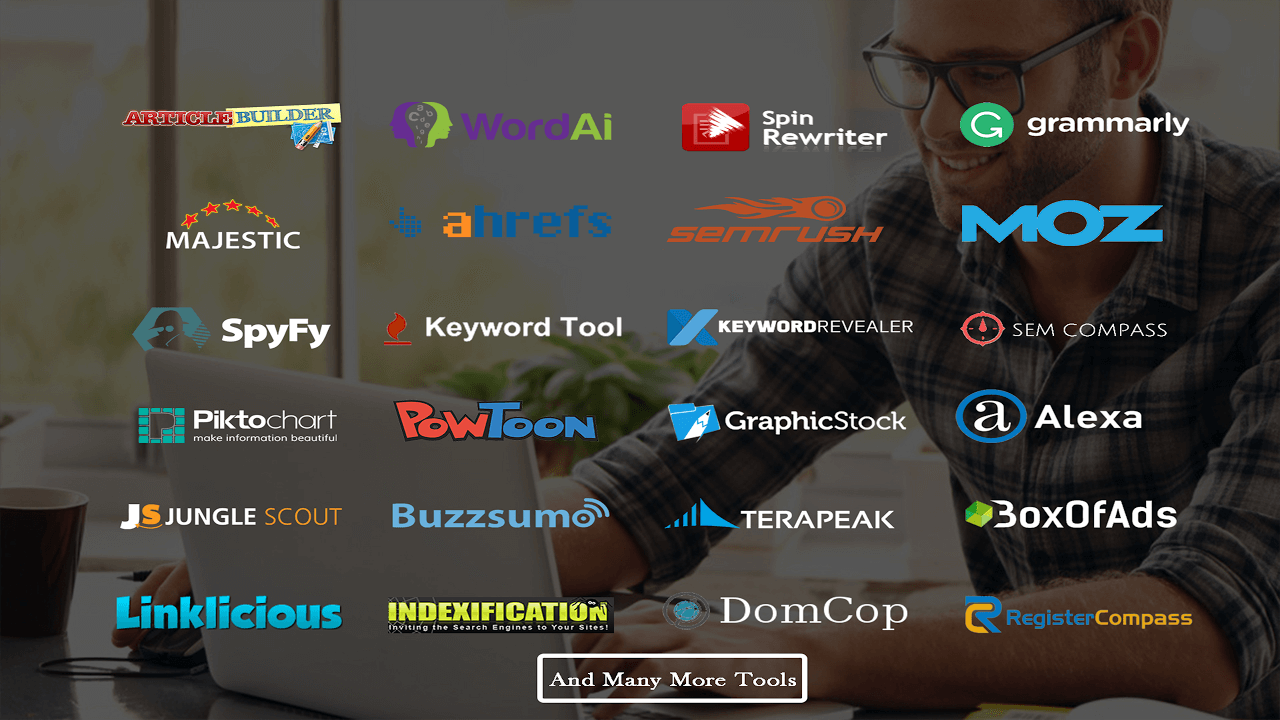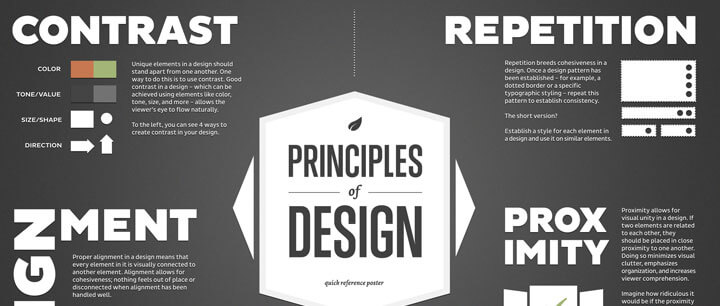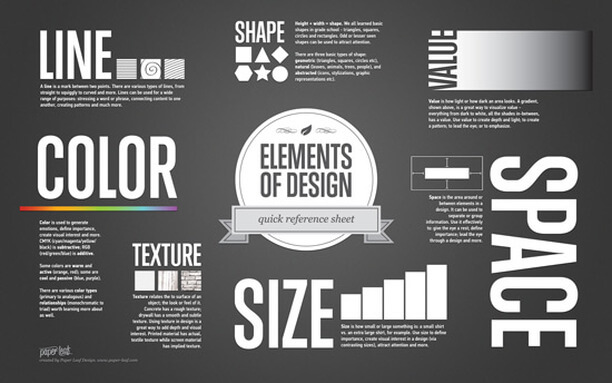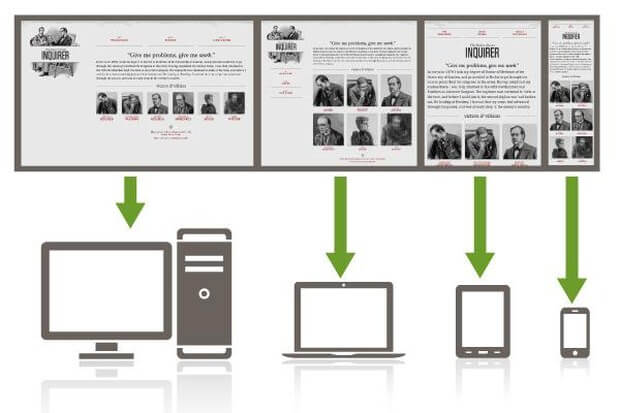Have you ever downloaded an image from the Internet that looked great on screen only to have it print blurry or pixelated? That’s because the number of pixels it takes for an image to look good on screen is far less than the number of pixels it takes for a printed image.
The more pixels, the larger the digital file, the larger the file, the longer it takes an image to load on a website. Smaller images download much faster on websites than larger images.
“So, what can you do to make photos you download off the internet appear just as high quality as the images you took with your digital camera? Absolutely nothing!”, says Thomas Finley, a specialist from Laserprinting.org.
There simply aren’t enough pixels in most internet images to allow them to print at a decent size. Most images on the Internet have a resolution of between 72 dpi and 300 dpi is the minimum to print!
Many people also seem to think that you can just “add” pixels in Photoshop. While technically yes, Photoshop does have the capability to create more pixels, Photoshop is basically making it up. Your image might print larger, but definitely not clearer! You can’t just “create” additional pixels.
Thanks to Google, it is easy to search for and download images off the internet. Although we really shouldn’t be downloading images off the Internet, most people do. And when you go surfing for images, there are a few rules you should know about. This, ultimately, is why I am spending so much time talking about resolution. When you are looking through images on the Internet, if you put your cursor over an image, you will notice numbers at the bottom such as 400 x 226 or 1544 x 1024.
These numbers indicate the width and height of the image in pixels, which means the larger those numbers, the more pixels you will have to work with. If you are lucky enough to find an image that is say, 1544 x 1024, you have enough pixels to print a fairly decent size image.
However, if those numbers are in the 100s to 200s forget about it! I would say you need at least 1000 pixels to consider using an image…at least!
Free Image Sites
If you don’t want to spend all your time searching for images on Google, there are also some really good websites where you can create an account and start downloading images for free. Just make sure you read the licensing agreement because sometimes there are some restrictions, like having to give credit to the artist/owner. But they are still free!
4 Free Range Stock – freerangestock.com
4 Stock.XCHNG – www.sxc.hu
4 MorgueFile – www.morguefile.com
4 TextureZoom – www.texturezoom.com
Purchasing Images
There are also tons of great sites out there such as Corbis, iStockphoto, Fotolia, Shutterstock, Fotosearch, PhotoBucket and DepositPhotos to name just a few, that allow you to purchase all kinds of images. These photos can cost you anywhere from a couple of bucks to hundreds of dollars.
Usually you can download a lower resolution “comp” or sample with a watermark. If you want a high resolution image without the tacky watermark you must purchase the image.