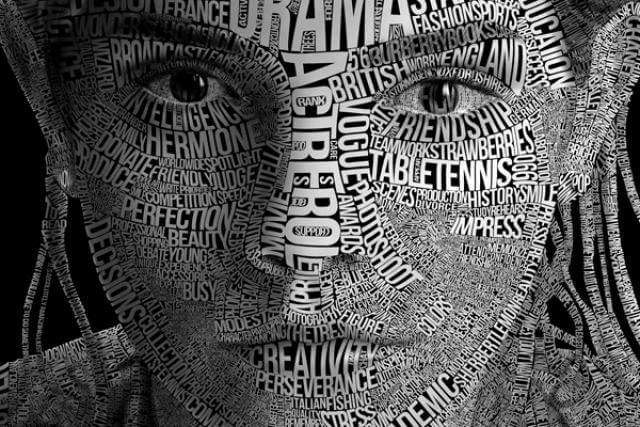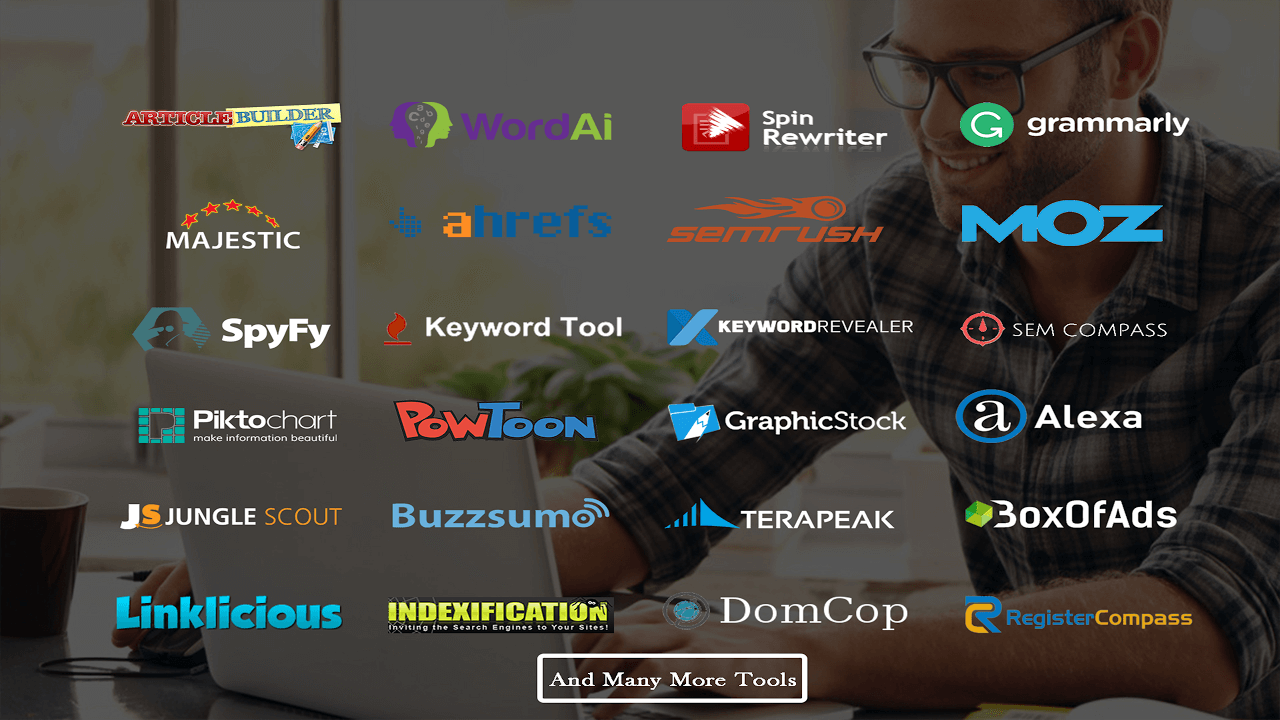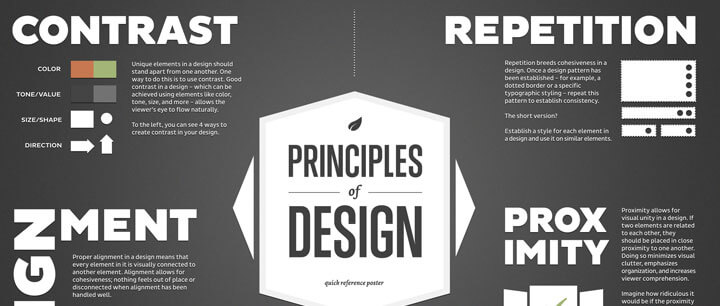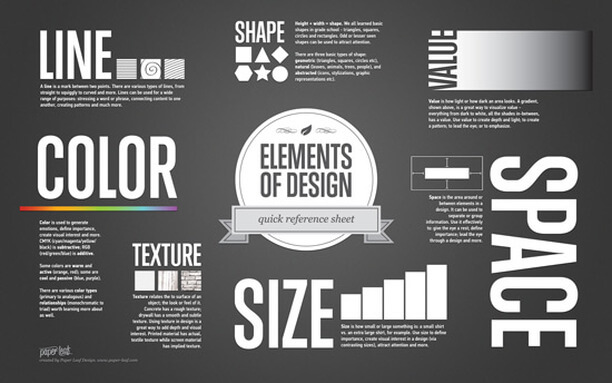What exactly is typography? According to Dictionary.com, typography is the process of setting and arranging type. It can also refer to the general character or appearance of printed matter. For our purposes, typography refers to choosing fonts or typefaces and arranging them on the page in a pleasing, easy to read manner.
Typewriter Leftovers
Although the typewriter has gone by the wayside, there are still plenty of people making typewriter faux pas. Are you guilty of any of the following?
-Underlining words
-Putting two spaces between sentences
-Double spacing
-Double returns after a paragraph or heading
-Using five spaces to indent a paragraph
If you answered yes to any of the above…stop it!
Underlining is Taboo
Underlining is one of those holdovers from the type writer age. Back in the day when typewriters reigned supreme, underlining text was the only way to emphasize text because typewriters did not have the technology to produce italics or bold. Your word processor does not suffer from such shortcomings.
With a click of your mouse, you can italicize, bold or both! There is no excuse for underlining…anything…ever. If you feel the need to underline, please use bold or italic instead. Not convinced? Try to find a book, newspaper, or magazine that underlines text.
Two Spaces Between Sentences? Not Anymore
Typewriters are called monospaced instruments, meaning every letter takes up the same amount of space, whether it be an “i”, an “m” or a period. Because all the letters are spaced evenly, it was difficult for our brains to recognize the difference between the end of one sentence and the beginning of the next. Hence the need for two spaces between sentences.
Well, until computers came on the scene anyway. Computers are programmed to recognize the difference between an “i” and an “m” and space them accordingly. The computer can also recognize a period and automatically leaves more space after it.
And there you have it, no more need for two spaces between sentences. The same could really be said of double spacing between lines of type. Unless, of course, you are typing a term paper!
Double Returns After a Paragraph or Heading
There is no longer a need for the old typewriter style of putting double hard returns to separate paragraphs (in computer terms that would be the equivalent of using the enter key to add space between lines).
With typewriters, the only way to increase the space between lines of type was to put two or more hard returns at the end of a line.
Typically, double hard returns were used at the end of paragraphs to set one paragraph apart from the next. It put the equivalent of one line of type between each paragraph.
Desktop publishing software and modern word processors use paragraph formatting to more precisely control spacing between paragraphs, thus eliminating the need for double returns at the end of a paragraph.
Standard 12 Point Type
Another way to spiff up your projects? Try to avoid using the standard default 12 point type. Many times you can easily get away with 11 or even 10 point type. Of course, it depends on the amount of body copy, the width of your document and the particular font you’re using, but still, as a general rule, try to avoid 12 point type.
I once used 11 point type for a concert program and it looked sort of like I designed it for the visually impaired!
Serif v.s. San Serif Fonts
Uh…serif versus san serif fonts? Now you’ve gone to far! Wait, I can explain. Serif fonts are those traditional looking fonts with short, light lines or curves called serifs projecting from the top or bottom of the mainstroke of a letter. San serif, from the French sans, meaning “without”, are fonts without the light lines or curves.
Of course there are plenty of other font styles and categories besides serif and serif fonts, such as script, slab serif, handwritten, grunge, you name it. The only thing you really have to worry about is whether or not it communicates your message effectively.
Choosing Fonts
Raise your right hand and repeat after me, “I do solemnly swear to never use Comic Sans again.”
I can already hear you, “But why can’t I use Comic Sans? It’s one of my favorite fonts!” . Yeah, you and everybody else. Comic Sans is one of those fonts that make designers cringe. Talk about overused! If you see a font everywhere, don’t use it.
What are some overused fonts? Times New Roman and Arial are certainly used plenty. The ones that really bug me are, of course, Comic Sans, Apple Chancery or Lucidia Calligraphy, Brush Script and my latest, Papyrus. These fonts have been used to death.
In my first layout class as a graphic design major, we all had to place our hands over our hearts and swear to never use the fonts I just mentioned. But especially Comic Sans. Seriously. Nothing screams amateur like using Comic Sans. But I digress..
One of the most important aspects of creating a quality design is making sure the over-all look is consistent. One of the best ways to accomplish a consistent look is by limiting the number of fonts you use.
Most designers will agree that choosing two fonts per design is a good rule of thumb, one serif and one san serif. (Use the san serif font for headings and the serif font for body copy.) Using too many fonts will make your design look messy and confusing and you certainly don’t want that!
Choosing the right fonts can be very time consuming and sometimes frustrating, but when you get it right, it’s totally worth it.
Font Personality
The mood, or personality of the typefaces you choose is also vital to your overall theme for your design. Personality can be anything from formal to casual, fun to serious, modern to classic, or anything in between. This is where a lot of people run into trouble when choosing and combining typefaces .
Consider the following: if you were making a poster for a rock concert, you might want to choose a grungy font for your headline, but if you were making a poster for a classical concert, you would want to choose something classy like a script font.
Okay, so now that we’ve talked about font personality, you’ll first want to choose a font for headings in your project. This font can certainly have some flair, but remember to match the font to the overall theme of your design.
It may be one of the focal points of the piece, or may actually be the focal point of your design. Either way, make sure your font is readable. Keep in mind that your goal is to communicate.
If your audience needs to work at figuring out your message, trust me, they won’t. You probably have a couple of seconds at best to capture someone’s attention. You don’t want to make them work for it.
Next, you will want to choose a basic font that is very legible. This font will be used for large bodies of copy and you want to make sure it will be easy to read.
Remember that your audience, for all practical purposes, is lazy. They don’t want to work to figure out your message.
Readability
Can you read this font? Readability refers to the ease with which text can be read. Some fonts are easier to read than others. If you are going to be setting a lot of copy, you’ll want to make sure you use a very legible font.
In fact, most graphic design resources recommend a serif font . However, if you are creating, let’s say, a poster for a rock band, you would have some wiggle room. The larger the font size, the more wiggle room you have with readability.
Downloading Fonts from the Internet
Don’t see what your looking for? Downloading free fonts off the Internet has definitely become a viable option in today’s day and age. Check out these sites on the web for downloadable fonts:
-dafont.com
-fontsquirrel.com
-fontspace.com
Tip: Some of the free fonts you can download from the internet are only available for personal use and cannot be exported or saved as a PDF, in which case you’ll have to choose a different font.
Setting Type in Photoshop
There is one more thing we need to discuss. If you are one of the lucky few who are reading this article and have access to Adobe Photoshop, this paragraph is for you!
Do not, I repeat, do not set type in Photoshop and expect it to look good in print. A few weeks ago I had a bride-to-be come into the shop with an invitation a friend had designed.
When I printed out a sample for her, she wondered why the type looked all “pixely”. Photoshop is a pixel based program made for special effects and is not meant to be used as a typesetting tool. Text that doesn’t require special shading or effects should be set in a program made for setting type. Please don’t upset anyone by using Photoshop to set type.