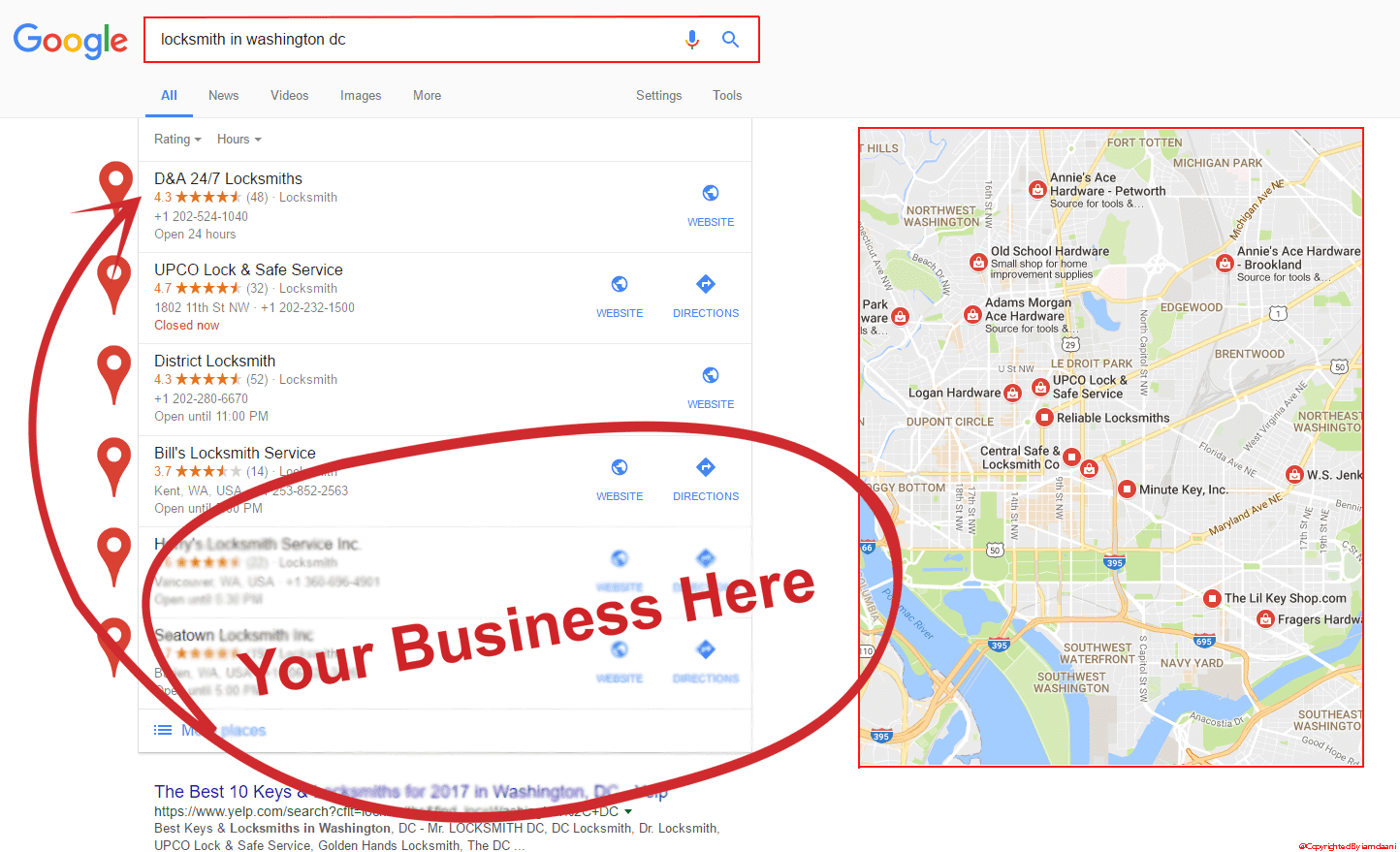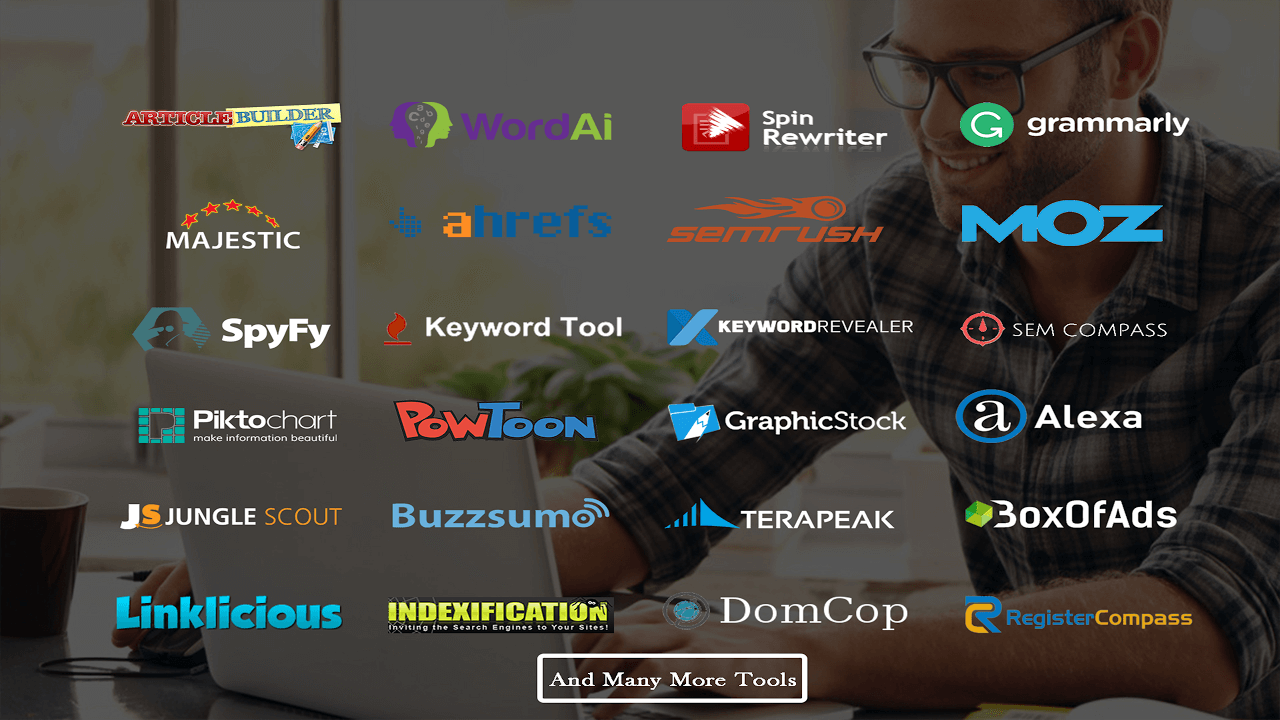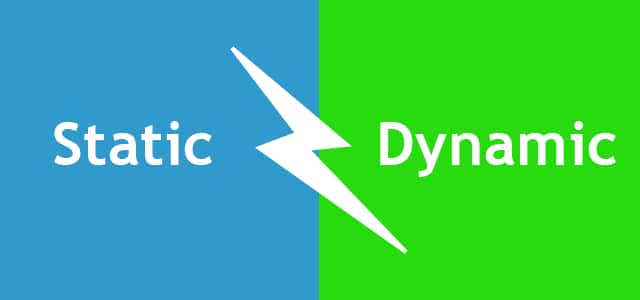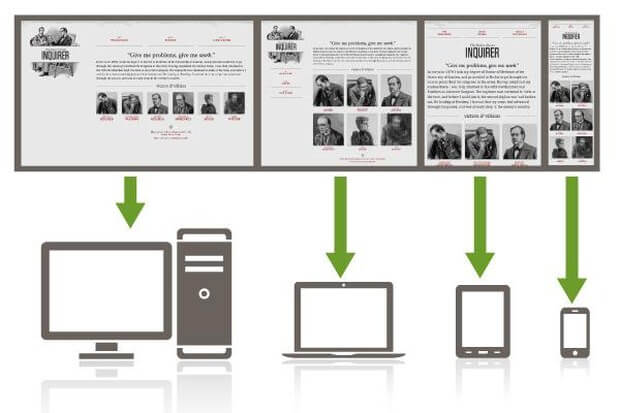Many people have experienced a slow WordPress website. It is important to know the reasons for this, as well as how to fix them.
Below are common causes of a slow WordPress website and how to fix them: too many plugins, scripts running at once, not enough memory on your hosting plan.
There are other things that can cause a slow WordPress site such as an outdated theme or poor quality images but these three will be more than enough for most people. If you’re still having trouble with your site after reading this article then please contact us! We would love to help you out in any way possible!
1. Plugins
Too many plugins can be a major cause of a slow WordPress website. If you’re not sure how many plugins you have installed, you can use the “Plugins” menu in your WordPress Dashboard to view a list of all your plugins and active status. If you see a lot of plugins that are not in use or are inactive, then delete them. You can also deactivate plugins from this menu if you’re not ready to delete them yet.
If you have a lot of active plugins, try disabling some of them until your website becomes more responsive. You can also try using fewer plugins or optimizing the ones you have by following the instructions on their respective plugin pages. This helps a lot and one the website we have currently optimised, which is Welding Superstore: https://www.weldingsuperstore.com.au/welding-jackets/ it improved the page load speed on mobile from 30 to 55 out of a 100 (according to Pagespeed insights).
2. Scripts
WordPress scripts can also be a cause of a slow website. If you’re not sure which scripts are running on your site, you can use the “Scripts” menu in your WordPress Dashboard to view a list of all the scripts and their statuses. You can also deactivate scripts from this menu if you’re not ready to delete them yet.
If you have a lot of active scripts, try disabling some of them until your website becomes more responsive. You can also try using fewer scripts or optimizing the ones you have by following the instructions on their respective script pages.
Sometimes scripts running simultaneously can cause your site to be slow. The best way to fix this is by disabling scripts you’re not using, finding out which scripts are slowing down your site, and then putting the important ones back. You can also try clearing your cache or switching hosting services.
3. Memory on hosting plan
It might seem like common sense, but the fact is that if your hosting plan doesn’t have enough memory for all the data your website is serving it will slow down dramatically because it has to go back and forth to server more often. One of the easiest ways to increase your site’s speed is by upgrading your hosting service-you can do this in cPanel (if you’re using HostGator).
If you’re not sure how much memory your hosting plan has, you can find out by logging into cPanel and clicking on the “Memory Usage” icon. This will show you a list of all the websites hosted on your account and how much memory each one is using.
4.Images
Large images can be a major cause of a slow WordPress website. One way to fix this is by optimizing your images-you can do this by using a plugin like WP Smush.it or choosing the “optimize for web” option when saving your images. You can also resize your images before uploading them to your site.
If you have a lot of large images on your site, try replacing them with smaller versions or choose different images that are less bandwidth-intensive.}
The reason why your website may be slow is due to the amount of scripts running at once, too many plugins, not enough memory on your hosting plan or a combination of these three.
The best way to fix this would be by optimizing images and choosing smaller versions if you have a lot of large ones. You can also disable some active plugins until the site becomes more responsive. If all else fails, contact us! We’re ready and willing to help you get going with a stellar SEO strategy that boosts conversions without any frustration from slowing down your WordPress website.